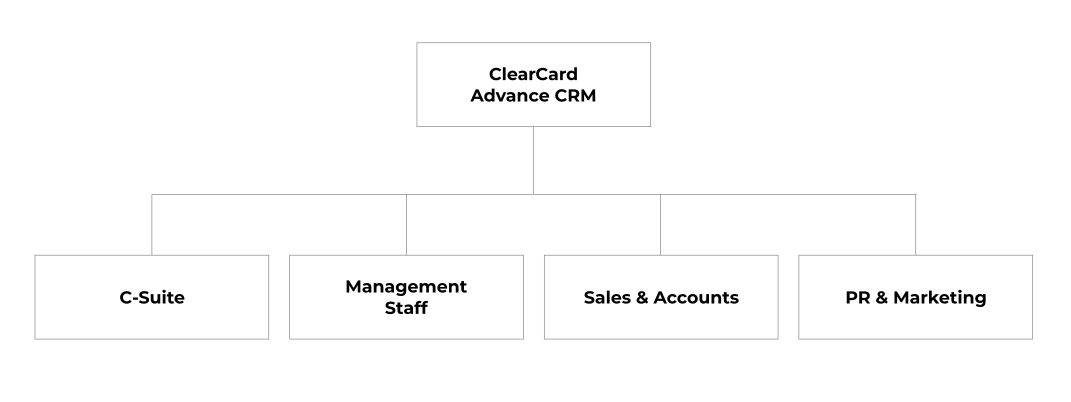The world's first 3-way automated contact sharing smart business card.
Meet and network with business associates in a whole new way.
How it worksMake an impression that's worthy of your reputation.
Designed Your Way
Have your own Smart Card unique designed for yourself or your organisation. Upload your design to us, and express your brand template free.
Instant Contact Sharing
Establish relationships easily by sending your contact directly to be saved on their phones, while at the same time saving theirs for future references.

NFC Smart Cards
Save on printing costs while creating a strong impression by presenting your e-business profile directly to your prospects' smartphone.
E-business Profile
Display more information about your corporate profile, experience and social media links on your on web-based profile.
The world's first 3-way contact sharing business card - powered by WhatsApp.
Empowering freelancers, self-employed and businesses alike.
Centralised ClearCard CRM
Make filing paper business cards a thing of the past. By networking with ClearCard Smart Cards, every Interaction is recorded securely in your CRM system.
Connect Immediately
The automated WhatsApp AR immediately notifies users of new contacts as soon as it It becomes available.
Integrated WhatsApp API
“Powered by WhatsApp, make your everyday app an even more convenient tool for daily business communications and relationship building”.
Direct Contact Sharing
Make your presence known, with ClearCard your contact will receive an instant contact card to be saved directly to their mobile address book.
How it works
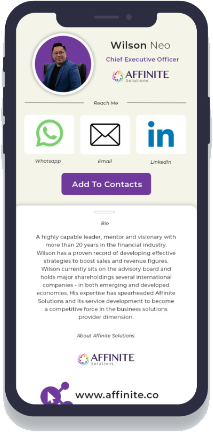
Step 1:
Present your ClearCard for a connection to access your personalised e-business profile. Tap on "Add and Share Contact With".
Step 2:
A connection fills in the relevant fields and taps on "Share my contact". After a quick redirect to WhatsApp, Your business contact will be sent to your connection.
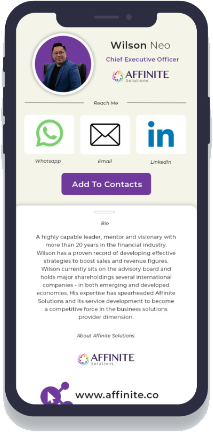
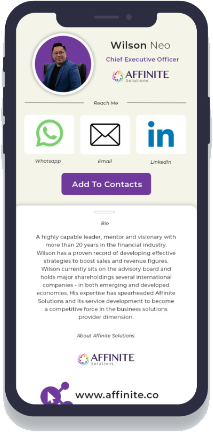
Step 3:
Receive an automated reply from ClearCard on the successful receipt of your contact information by your connection. Your connection's business contact would then be saved to your ClearCard account for future references.
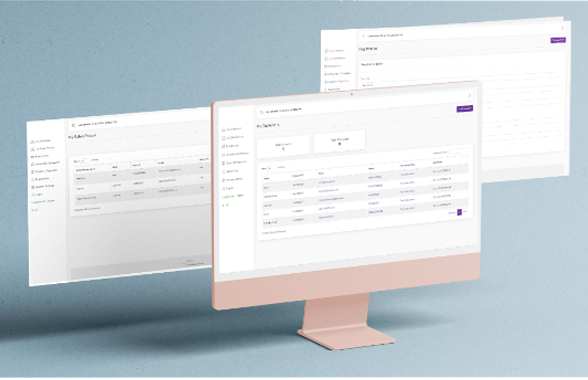
All features
One Card for all business connections and interactions.
For Individual and Freelancers
Smart Business Card
Instant & Automated Contact Sharing
QR Code
Customizeable e-Business Profile
Manage Users
Customer Interaction Tracking
Manage Big Team
Expandable Customers Engagement Systems
For Small Teams
Advance CRM
Human Resource Management System
Customized Chatbots
Expandable Customers Engagement Systems
All features
Consolidate All Your Businesses' Connections With ClearCard For Enterprise